movie thumbnailer (mtn) -- saves thumbnails (screenshots) of movie
or video files to jpeg files. It uses FFmpeg's libavcodec as its
engine, so it supports all popular codecs, e.g. divx h264 mpeg1 mpeg2
mp4 vc1 wmv xvid, and formats, e.g. .3gp .avi .dat .mkv .wmv. mtn is
open source software. It should run on all operating systems which
have gcc, FFmpeg, and GD, for example, Linux and Windows.
mtn works similar to "mplayer -benchmark -nosound -quiet
-zoom -vf scale=420:-3,tile=2:2 -vo jpeg:outdir=. -sstep 60
file.avi". but sstep and framestep options didn't work very
well for me.
mtn comes with ABSOLUTELY NO WARRANTY. This is free software, and
you are welcome to redistribute it under certain conditions; for
details see file gpl-2.0.txt.
For project information, please visit SourceForge project
summary page
Features:
- Super fast! Thanks to FFmpeg's libavcodec.
- Command line program: can be used on remote connections
to co-location servers, or used in scripts.
- Batch mode: recursively search directories for movie
files.
- Run at lower priority (nice 10 on Linux, idle on Windows) by
default. To run at normal priority use -n option.
- Thumbnails are group together in one jpeg file and can be saved
individually too (-I option).
- Work fine with Unicode filenames in both Linux &
Windows (might need to change the font with -f fontfile).
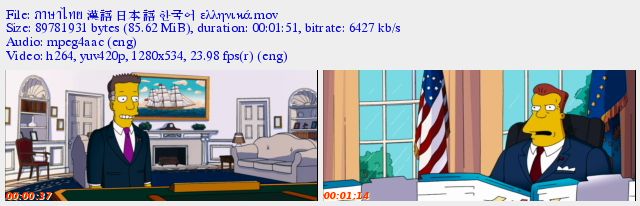
- Blank screen detection & evasion: so instead of
getting blank shots:
 ,
,
we can get (with -b 0.6 option):

- Edge detection & blur evasion: so instead of getting
blur (no edge) shots:
 ,
,
we can get (with -D6 option): (not perfect yet)

(trailers taken from yahoo,
pocketmovies,
gamershell
)
- Update mode: (-W option) omits files that already have
thumbnails
- Save file info (name, size, length, codecs) to a text file (-N
option)
- Seek and non-seek mode: automatically selected and can
be overridden. (-z and -Z option) Seek mode is much faster while
non-seek mode is good for small time step or small clips.
*new*
- These file formats should be supported: .3gp, .3g2, .asf, .avi,
.dat, .divx, .dsm, .evo, .flv, .m1v, .m2ts, .m2v, .m4a, .mj2,
.mjpg, .mjpeg, .mkv, .mov, .moov, .mp4, .mpg, .mpeg, .mpv, .nut,
.ogg, .ogm, .qt, .swf, .ts, .vob, .wmv, .xvid. I haven't tried them
all though. :)
Download & Installation
Current version: 200808a. What's news? See changelog.txt. For older releases, please visit
download
page.
- Linux & Others
- Windows:
-
mtn Windows binary & dll files & source code -- all
in one package; get this one if you dont know which one
to download :)
- separate packages-- can be upgraded independently.
-
- GUI
-
- Movie 'Batch' Thumbnailer FrontEnd:
version 0.1 developed by illuminati -- super
cool!! :), or
- Movie Thumbnailer Front-End & source code:
version 0.44 developed by illuminati -- also
super cool!! :)
- put or unzip the GUI in the same directory as
mtn.exe
- Unicode TrueType font (optional): Bitstream
Cyberbit -- has 29,934 glyphs
Usage:
mtn is a command-line program so its usage will mostly be done in
a shell or command prompt. It has many options, the more frequently
used ones are:
-w width : width of output image- If you want the thumbnails to have 3 columns and 10 rows, use:
-c 3 -r 10
- Or if you want to have 5 columns and have a shot every 65
seconds, use:
-c 5 -s 65
-r rows will override -s
seconds if used together- If not overridden, the defaults are used:
-w 1024 -c 3
-s 120
- In Windows, you can run mtn.exe from command prompt or drag
files/dirs from Windows explorer and drop them on mtn.exe. You can
change the default options by creating a shortcut to mtn.exe and
add options there (right click the shortcut -> Properties ->
Target); then drop files/dirs on the shortcut instead.
- In Linux & others, you'll probably need to change the
TrueType font path (
-f fontfile). The default
is set to tahomabd.ttf which might not exist in non-Windows
systems. If you dont have a TrueType font, you can turn the text
off by using -i -t.
- Files which have Unicode names, e.g. in Thai Chinese Japanese
Korean Greek, do work fine with mtn in both Linux and Windows (as
of version 0.61). You need to tell which TrueType font to use
though (
-f fontfile). ARIALUNI.TTF and Cyberbit.ttf seem
like good ones.
For more information, see detailed
usage.
Support & Contact:
mtn is developed by tuit (tuitfun); though most of
its magic is done by FFmpeg
libraries. For support & contact, please use one of the forums.
Special Thanks:
Help needed:
- My programming skill is very rusty and i am new to libavcodec,
so if you can help, please do! :)
- For bugs & future plans, please see todo.txt and the source code.
- I cannot do GUI, if you can help please let me know.
Links:
- IrfanView: an excellent
graphic viewer with Unicode filename support
- XnView is an efficient
multimedia viewer, browser and converter. Highly configurable
too!
- MinGW: Minimalist GNU for
Windows -- compile unix software natively in Windows
- VirtualBox: x86
virtualization products -- run Windows in Linux and vice versa
- wxWidgets: a
cross-platform GUI toolkit
- Image
Grabber: my favorite thumbnail maker when mtn didn't exist
:)
- MPEG4 Modifier: Modifies
MPEG4-ASP AVIs (aspect ratio, userdata, packed bitstream) without
re-encoding.
- ball.in.th: a cool football
site in Thai

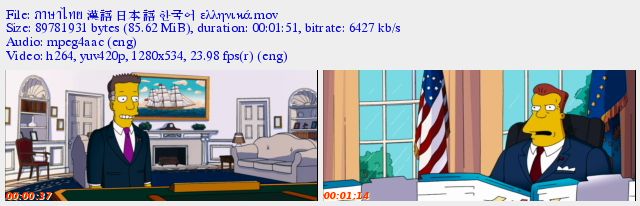
 ,
,
 ,
,
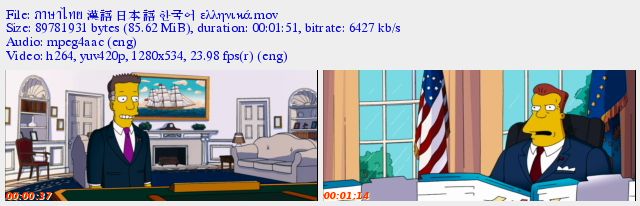
 ,
,
 ,
,